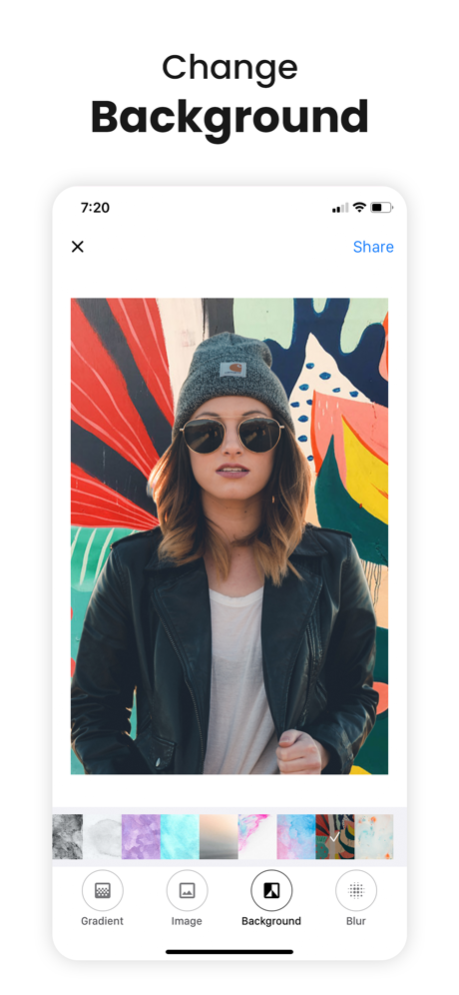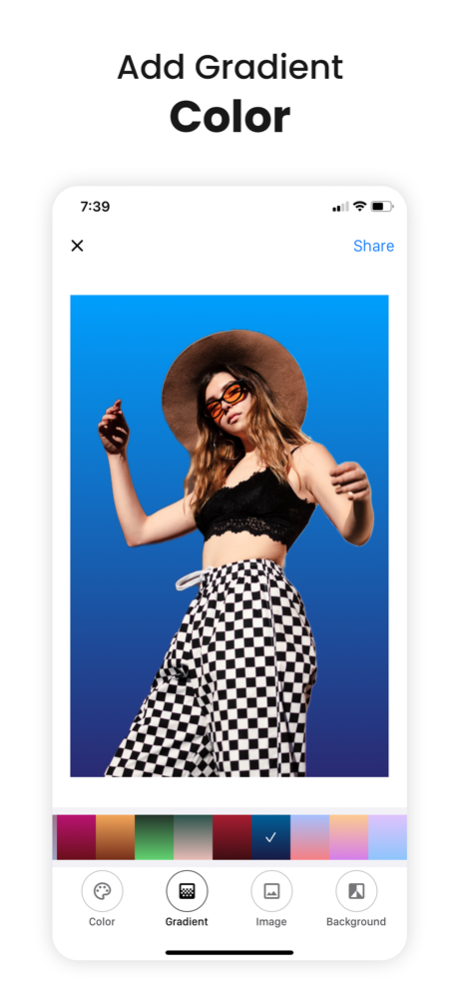Remove & Change Background 1.6
Free Version
Publisher Description
Remove & Change Background
if you ever wanted to change the background of your Favourite photo but did not want to use Photoshop then Remove & Change Background application is what you've been looking for.
WHITE & COLOR BACKGROUNDS - Place your product on a white background or choose from a palette of solid colors.
GRADIENT BACKGROUNDS - Use custom static gradients to make your products look professional. Choose from Christmas, Trends, Dreamy, Brithness, Sky, Darkness categories.
TRENDY BACKGROUNDS - Tons of trendy static patterns: Tile, Concrete, Bricks, Shadows, Graffiti, Paper, Newspaper, Plastic, Animal, Geometry, Gradients.
REVERSE TOOL - Erase or Restore the area you touched to make the final results even better.
YOUR PHOTOS AS BACKGROUNDS - Upload and use as background any photo from your Camera Roll to make your products more personal.
Transparency - Remove background and leave it simply transparent. It can be used with other applications eg. Pages, Keynote, or to create your stickers for apps such as WhatsApp with Delete Background Eraser.
NO WATERMARK - Save your photos in High Resolution, Original Size, and without watermark.
Eraser Pic Remove Background - Easily Remove and change background from Any photos you want.
Auto Background Eraser Remover features :-
• Remove background from one photo or multiple photos
• Change the background between transparent, white and black with one tap.
• Photo background eraser. (Perfect for building mood board, inspiration board and product design)
• Erase background of your profile picture
• Change your photo background into transparent background
• Delete background of your product photo
• Use the background eraser with a zoom and preview tool
• Save cut out in PNG
• Highlight color inside a photo.
• Change or remove background from photo.
• Blur part of a photo.
• Auto Background Changer
Privacy policy - https://sites.google.com/view/aibackgrounderaserprivacy/home
Terms of use - https://sites.google.com/view/aibackgrounderaserterms/home
Apr 4, 2023
Version 1.6
Bug fixed.
About Remove & Change Background
Remove & Change Background is a free app for iOS published in the Screen Capture list of apps, part of Graphic Apps.
The company that develops Remove & Change Background is Himanshu Rupareliya. The latest version released by its developer is 1.6.
To install Remove & Change Background on your iOS device, just click the green Continue To App button above to start the installation process. The app is listed on our website since 2023-04-04 and was downloaded 0 times. We have already checked if the download link is safe, however for your own protection we recommend that you scan the downloaded app with your antivirus. Your antivirus may detect the Remove & Change Background as malware if the download link is broken.
How to install Remove & Change Background on your iOS device:
- Click on the Continue To App button on our website. This will redirect you to the App Store.
- Once the Remove & Change Background is shown in the iTunes listing of your iOS device, you can start its download and installation. Tap on the GET button to the right of the app to start downloading it.
- If you are not logged-in the iOS appstore app, you'll be prompted for your your Apple ID and/or password.
- After Remove & Change Background is downloaded, you'll see an INSTALL button to the right. Tap on it to start the actual installation of the iOS app.
- Once installation is finished you can tap on the OPEN button to start it. Its icon will also be added to your device home screen.